Removing fixed price, minimum/maximum price, and increase/decrease from the calendar
How to remove modifiers for specific dates in bulk
From the Dashboard:
- STEP 1: From the calendar, click on the "Customize Prices" button in the top right corner.
- STEP 2: Select the date range.
- STEP 3: Choose the room.
- STEP 4: Click on the trash bin icon next to the setting you want to remove.
- STEP 5: Once the setting is deleted, click the "Save" button to confirm the changes.

How to remove modifiers on individual dates and individual rooms
- STEP 1: Position the cursor on the room type to the left of the calendar.
- STEP 2: Click on the arrow.
- STEP 3: A window will open with all the currently set modifiers.
- STEP 4: Click on the modifier you want to remove.
- STEP 5: Press the trash bin icon.

Alternatively, you can:
- STEP 1: Click on the individual cell containing the room price.
- STEP 2: A window will open displaying all active modifiers for that date.
- STEP 3: Click on the 'x' next to the modifier you want to delete.
- STEP 4: Click on 'Save'.
- STEP 5: If you want to remove all modifiers in the window, click on 'RESET'.
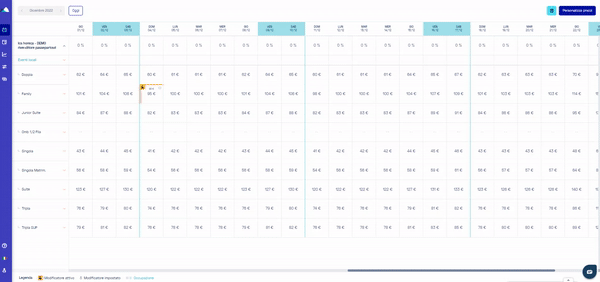
Still need assistance?
.png%3Fwidth=280%26height=38%26name=15617603-6998-4666-ac07-399545edb4b3%20(1).png)